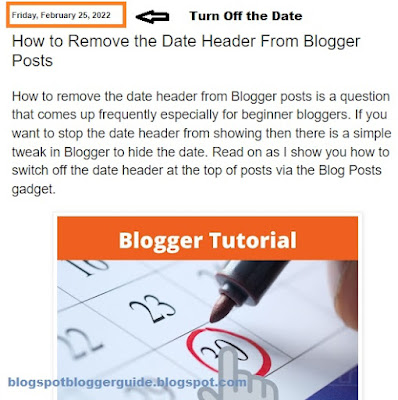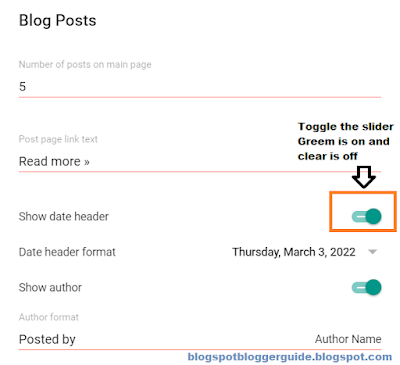Why Remove or Hide the Blogger Post Date Header
When you first create a blog, Blogger displays a date header at the top of Blogger Posts by default. Depending on the settings of your blog and the template you are using, Blogger displays the day, month and year of all your Blogspot blog posts so that your readers can know when the article was posted. In some cases the date header provides useful information but in many cases it can be a deterrent especially if some of your content was published a number of years ago.Another reason that you may choose to turn off the date header is because you have crafted your posts for longevity and they are what is typically called evergreen. In this case it is immaterial when the post was first published and therefore dating it is unnecessary. Keep in mind though that even if you do turn off the date header your readers will still be able to tell the date a particular post was published by referring to the URL.
Toggling the date header on and off is one of many Blogger settings that can be configured according to a blogger's own preferences. To switch off the date header or turn it back on again is an easy fix that only takes a couple of minutes to perform. Please note that all past and any future blog posts will have the date removed.
Steps to Remove or Hide the Date Header from Blogger Posts
- Log in to Blogger
- At the dashboard choose Layout from the menu at the left
- Find the Blog Posts Widget under the Main Section in the Blog Layout
- Click on the Edit link or pencil to bring up the Configure Blog Posts pop up window
- Under the option to Show Date Header move the slider to the off position to remove the date header. The switch will turn clear. The toggle switch is blue-green when on and clear when off.
- Click on Save to commit your changes. The Save Button is positioned at the bottom right of the pop-up window.
- Now click on the View blog link in the side menu and you will see that the date header has been removed from your blog posts.
#bloggertutorials #blogspottutorials #bloggertips
Summary
In this Blogspot tutorial you have learned how to turn off or hide the date header from posts in your Blogger blog by configuring your preferences in the Blog Posts gadget. The Show Date Header option is activated or deactivated by sliding the toggle switch. The main advantages of deleting or removing the date header is for blogs with evergreen content or blogs with older content.Related Articles
How to Add a Welcome Message to a Blogger HomepageHow to Change the Color of the Blogger Nav Bar
Why Blogger is a Better Blogging Platform than Wordpress
How to Choose a Great Topic for a Blogger Blog Tips
How to Add a Copyright Notice to a Blogger Blog
How to Remove or Turn Off the Labels Counter in a Blogger Blog