Benefits of Adding a Blogger Sitemap to Google Search Console?
Google Search Console is a free tool from Google formerly known as Google Webmasters that will help you track indexing of your Blogspot blog on the Google Search Engine. The benefits of creating and adding a sitemap of your Blogger blog to the Google Search Console is to aid crawling both of new posts and pages and those your have updated.The atom sitemap we will be adding today tells Google to index the first 500 posts on your blog as a batch. Once your blog is nearing 500 posts you will need to add another sitemap for 1000 posts to the Google Search Console.
The atom sitemap will help the Google crawler find posts and pages up to 500 in total and encourage it to check back often for changes. The end result is that Google is more likely to discover posts and index these which in turn will mean better SEO and increased traffic to your blog.
Follow the easy steps below to learn how to create a sitemap for your Blogger blog and how to submit a sitemap to the Google Search Console.
How to Create and Add a Sitemap to Google Search Console for a Blogger Blog
Step 1
Login to Blogger
Step 2
Select Settings from the left-hand menu
Step 3
Scroll down about two thirds of the way until you find Search Preferences in the menu that opens up
Step 4
Then click the Google Search Console link to open Google Search Console in a new page.
If for any reason you are unable to bring up the Google Search Console then go to:
https://search.google.com/search-console
Step 5
Once in the dashboard of Google Search Console find your blog by selecting it in the property selector. If you only have one blog then click on your blog's name in the selector window. If you have more than one blog you will need to select it using the down arrow found at the top left-hand corner under the Google Search Console logo.
Click on the domain name of your Blogger blog next to the Blogger icon that appears in the property selector.
If your Blogger blog is not listed in the property selector list then you can add it by clicking on the + add property icon found at the bottom of the dropdown list. You may need to start typing the name of your blog to bring up the + Add Property icon.
Step 6
Having selected your blog from the Property Selector now click on Sitemaps from the left-hand menu
Step 7
In the Sitemaps main page you will see any sitemaps already added.
Under Add a New Sitemap enter the following to add a sitemap of your Blogger blog
https://yourblog.blogspot.com/atom.xml?redirect=false&start-index=1&max-results=500
Note: Change yourblog in blue to the name of your Blogger blog
Step 8
Click Submit
Step 9
You will then get a popup message advising that the submission has been successful. You will see the atom sitemap has been added to the list of sitemaps for your Blogger blog.
Other information that you will be able to see:
- type of sitemap
- date submitted
- date last read
- status - this should read success
- number of discovered URLs - the number of URLs found automatically by the sitemap
Note: If you have a lot of URLs not found by the sitemap it might be because your Blogger blog is older and Google is not able to easily discover these posts in which case adding an HTML sitemap is a good idea.
Summary
In this Blogger tutorial you have learnt how to create and add an atom Blogger sitemap to Google Search Console to encourage Google to index your posts and pages. The advantage of adding an atom sitemap is help the search engine crawlers discover pages on your Blogger blog and index these. As the number of blog posts increases on your Blog you will need to eventually add another sitemap and this needs to be done prior to the total number of posts exceeding 500.Related Articles
How to Add a Copyright Notice to a Blogger BlogHow to Add a Sticky Message Above Blogger Posts
How to Add a Welcome Message to a Blogger Homepage
How to Change the Color of the Blogger Nav Bar
Why Blogger is a Better Blogging Platform than Wordpress
How to Choose a Great Topic for a Blogger Blog in 2020



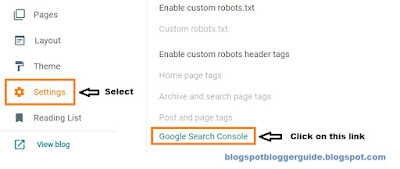
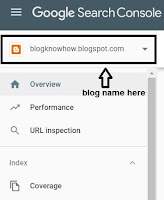
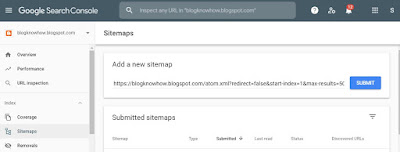


No comments:
Post a Comment