If you are looking for a Blogger Tutorial on how to set a future date you could check out my companion article on how to schedule Blogger Posts for a Specific Date in the Future.
Reasons to Backdate a Published Article or a New Post
It is not difficult to change the date of a blog post to a past date but this feature does need to be used with care. There are times when it can be useful to be able to backdate Blogger posts for example to fill a gap or to fit into a particular blog post timeline if your blog is date sensitve. You might change the dates of a blog post if you are intending to publish your blog as a book and want to tidy up the post dates for reasons of continuity. |
| Change Date of Blog Posts to Past Date if You Need to Reorder the Timeline |
Older Posts Can Be Seen as Less Relevant by Search Engines
Do keep in mind that older posts can potentially get penalized by the Google algorithm as they are viewed as less relevant.This is only an issue up to a point though as search engines are still able to recognize the actual date a post was published despite its timestamping. As a rule of thumb it is best not to overdo the backdating of blog articles unless you have a very specifc reason to do so.Changing the Date of a Blogger Post Has No Affect on the Permalink
Changing the publication date of an blog article does not affect the permalink which is the URL (blog post address) assigned on publishing a blog post. Do not change the permalink without good reason as any backlinks to that article will be lost and search engines like Google will eventually remove the blog post from the search index. A redirect to handle deleted blog posts or changed permalinks can be set up but this is a subject for a more advanced Blogger tutorial that I will be writing about in the future. |
| Blogger Posts Can Be Backdated to a Date and Time of Your Choice |
Steps to Back Date an Existing Blog Post or to Publish an Article on an Earlier Date
- (a) Navigate to New Post and Create a Blogger post or
(b) Open a draft post or
(c) Open an already published post - In the Blogger Post editor click on Published which is in the menu on the right-hand side of the compose box
- From the two radio buttons: Automatic and Set Time and Date click Set Time and Date and use the calendar that opens to set a date before the current date for your Blogger post
- (a) Click on Save and Update for an already published article or
(b) Save from the Preview Drop Down Menu and then Publish to publish a new blog post - Click on Posts to then view your post in a list of articles. It will now be timestamped for the date you selected.
- If you now click on the View button (the eye icon) to view the article you will see that the publication date of the blog post has changed to the date you selected. The date in the permalink which appears in the browser search window remains the same.
#blogspottutorial #bloggertutorial #changedate #blogposts
Summary
In this Blogger Tutorial I have shown you how to backdate a Blogger post and discussed reasons why you might choose to set a date for a Blogger post that is retrospective. There are advantages in selecting a user defined date especially if you are needing to reorder the timeline of your blog posts in Blogger for some reason. As a general rule it is best to keep blog articles current otherwise their relevancy in terms of the Google search engine algorithm can be affected.Related Links
Easy Ways to Put Banners on BloggerHow to Put a Twitter Follow Icon Next to Blog Post Title in Blogger
How to Add a Facebook Share Button to Blogger
How to Unlock or Delete Locked Widgets in Blogger
How to Add a Sticky Welcome Message Above Posts in Blogger
How to Add a Welcome Message to the Blogger Homepage
How to Schedule a Blog Post to a Future Date in Blogger
How to Change the Date of Blog Posts in Blogger
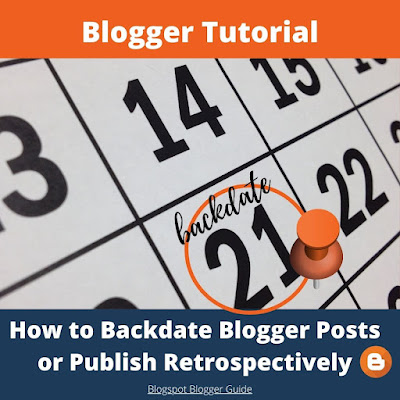
No comments:
Post a Comment