Why is a Good Blog Description Important?
A Blogger blog description needs to clearly and succinctly say what the blog is about. It needs to be well-crafted if you are going to use it as a tagline in your header to hook potential readers to your blog. With just a few well chosen words the role of your blog description is to spark a reader's interest enough to decide to visit your blog.If you would like to know more about how to write a good blog description for showcasing your Blogspot blog / Blogger blog take a look at my companion article where I discuss tips for writing a well-crafted blog description and the SEO benefits for search engines and visitors. I will also show you some examples of well written blog descriptions to help you write the best blog description for your blog.
Also bear in mind it is possible to hide the blog description if you want to write a longer description for your blog that doesn't display to readers but is visible to search engines. If you are interested in hiding the blog description on your Blogger blog I will be discussing how to do this in an upcoming post.
Steps to Add a Blog Description to Blogger
Step 1
Login to Blogger
Step 2
Go to the Settings Menu on the lefthand side
Step 3
In Basic Settings below Blog Name you will find the space to enter a blog description
Step 4
Click on the word description to bring up the dialog box
Step 5
Enter your chosen description
For example I have used "Tips, Tricks and Strategies to Customize a Blogger Blog"
Step 6
Click Save
Step 7
Click the Preview Button located at the bottom of the Layout Menu on the righthand side
Step 8
View how your description will look on your live blog. Check for any errors.
Step 9
Click the back arrow in your browser to go back to the Settings menu.
Step 10
Go ahead and click the Save button located at the bottom of the Layout Menu on the righthand side to commit your changes. Or if you need to make any further changes click on the Description again and repeat Steps 5 to 9.
#blogspottutorial #bloggertutorial #blogdescription
Summary
In today's Blogger tutorial I have discussed the steps to add a blog description to a Blogger Blog. I also covered the importance of writing a good blog description that is well-crafted and will attract visitors to your blog.Related Articles
How to Choose a Great Topic for a Blogger Blog in 2020How to Add a Blog Welcome Message to a Blogger Homepage
How to Change the Color of the Blogger Navbar
How to Change Image Sizes in Blogger Posts
How to Resize Images in Blogger to User Defined Dimensions
How to Schedule Blog Posts in Blogger for a Specific Future Date
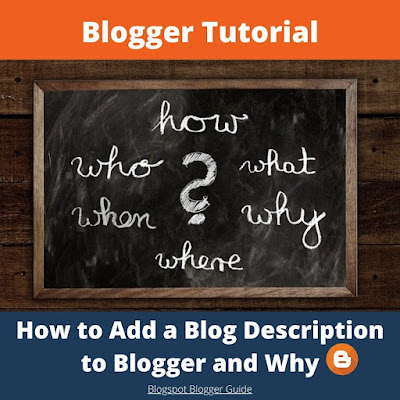




No comments:
Post a Comment